LeafEdit Pattern Editor

This is LeafEdit's Pattern Editor as a separate app as well!
NOTE: This tool can only edit and store pattern. For a more featured Save Editor please use LeafEdit instead.
Current Features
- Open
.acnland.acwwfiles. - Automatically detection of Pattern format.
- Have pre-included pattern for AC:NL & AC:WW.
- Creation of empty pattern.
- Edit Palettes through the Palette Menu.
- Edit Pattern.
- Export pattern to
.acnlor.acwwformat, depending on the Pattern format. - Include a font, which should be able to display all characters.
- A Pattern Tool Overlay.
- Ability, to load a default pattern on each startup from the SD Card through the
Settings.jsonfile. - Ability to load Pattern “default” information, such as Pattern Name, Creator Name, Town Name, Creator ID, Town ID & Creator Gender.
- Added a proper banner & icon.
- German & English support.
- Export Pattern Informations. // For the defaults.
- Edit Pattern from AC:WW, AC:NL, AC:WA & AC:HHD’s savefile directly.
- A Storage System for your favorite AC:WW, AC:NL, AC:WA & AC:HHD’s Pattern.
- A Storage Menu for changing, resizing, creating, saving and managing the storage.
- Music Playback support. (It supports .WAV and it MUST be MONO and smaller than 13 MB and it must be called
Music.wavand insidesdmc:/3ds/LeafEdit/Pattern-Editor/).
Planned | TODOs
- 16-bit BMP images to Pattern conversion.
- Add “Draw Modes”.. for example: Line Mode, Normal Mode etc.
Screenshots of LeafEdit-Pattern-Editor
Credits
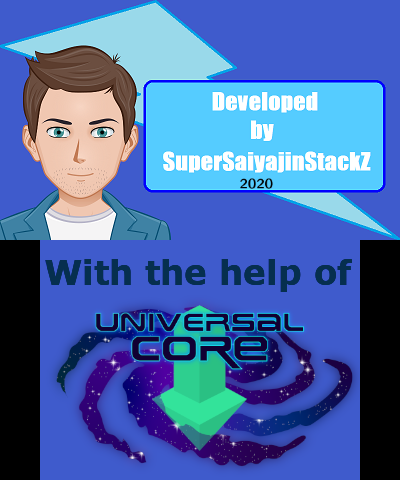

MainScreen

Palette Editor


Import and Export
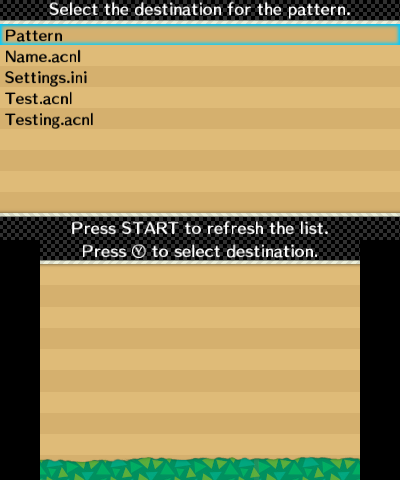
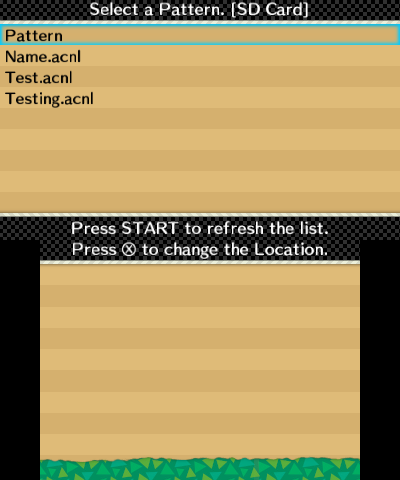

Pattern Tool
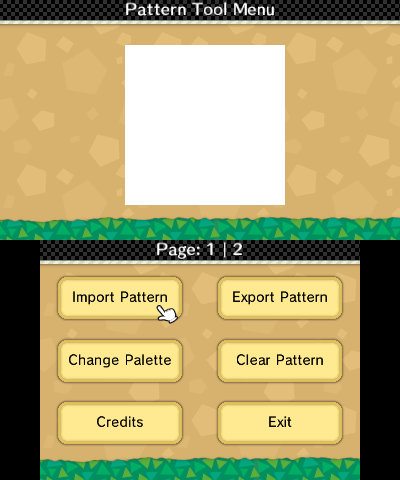
Selections



ShareOverlay
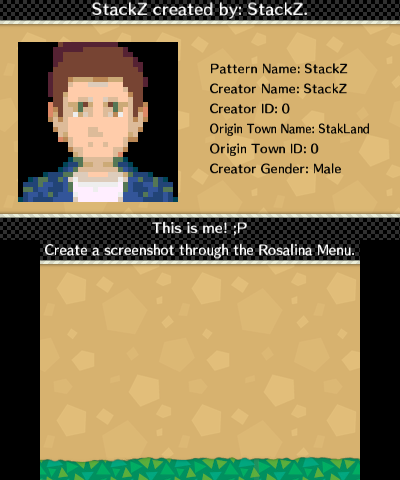
Storage
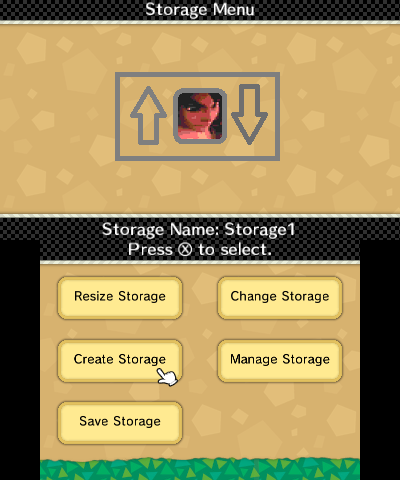


Compilation:
You need devkitARM along with Libctru, Citro2D & Citro3D for this to compile. You will also need Universal-Core, which should be included, when you git clone this repository properly. You also need bannertool and Makerom inside this folder and then run make. Then you should have a LeafEdit-Pattern-Editor.3dsx and a LeafEdit-Pattern-Editor.cia executable.
Download
You can get LeafEdit Pattern Editor from here.
CIA installation [CFW Needed]
1.) Download LeafEdit-Pattern-Editor.cia from the Release page.
2.) Put LeafEdit-Pattern-Editor.cia to your SD Card.
3.) Start FBI and install the CIA file. You should know, how to install it.
4.) Just start the app from your Home Menu and done!
3DSX installation [CFW Needed]
1.) Download LeafEdit-Pattern-Editor.3dsx from the Release page.
2.) Put LeafEdit-Pattern-Editor.3dsx to the sdmc:/3ds/ folder.
3.) Start up the Homebrew Launcher and select the LeafEdit-Pattern-Editor app. Done!
Credits
Main Developer
- SuperSaiyajinStackZ: For creating this app.
Translators
- SuperSaiyajinStackZ: German & English.
Other
- devkitPro, Fincs, Smealum, Wintermute: For devkitARM, Citro2D, Citro3D and Libctru.
- LeafEdit-Core-Contributors: For helping on LeafEdit-Core.
- PKSM: For the base of the storage / Bank system, which i used, but now reworked for the Pattern system.
- Slattz: For the region flags & game icons from NLTK.
- Universal-Team: For LeafEdit’s core and Universal-Core.
- TotallyNotGuy: For the amazing Graphics from LeafEdit.